How to Close Cloud Development in WeChat MiniProgram
Introduction
A new project will open cloud development accidentally, causing some trouble for developers. Next, based on my own development experience, I will tell you how to turn off the cloud development function in the WeChat MiniProgram development tool.
Solution
First open the cloud development console
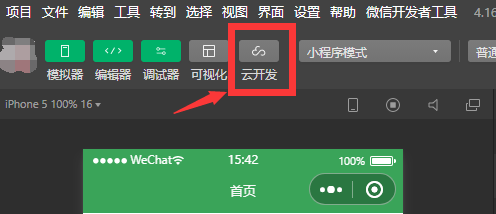
Once in the console, select "Settings"
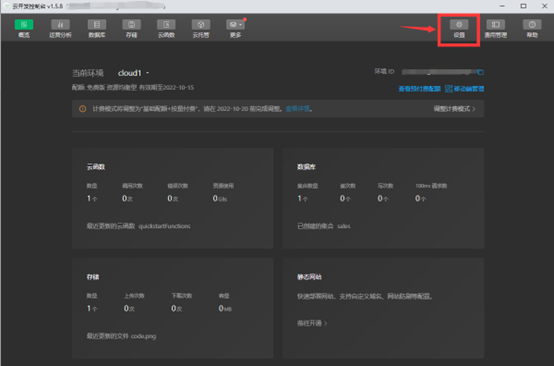
Click the environment name in the settings, and then click "Manage My Environment"

The environment management will be opened on the right, and click delete.

There will be a prompt to confirm with you again, click OK
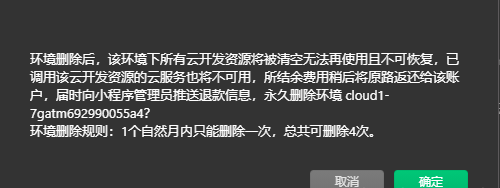
Scan the QR code with the administrator's WeChat account to confirm.

After scanning the code, confirm on the phone, and that's it

Conclusion
The above is the experience of how to turn off cloud development in the process of WeChat MiniProgram development. If there is anything you don’t understand, please leave a message to exchange.

Comments